Tables not showing up in MySQL Data Export
I discovered an issue the other day with tables not showing up in MySQL Data Export. Using the MySQL Workbench Data Export wizard the Schema Objects or tables were not recognized or displayed even though the tables definitely existed. Take this screen shot from the Data Export wizard below. On the left side there are tables listed under the MediaGuide schema. However, when the MediaGuide is selected the tables or Schema Objects don’t show up.
I could view the data and do normal CRUD operations within Workbench against the database, so the tables were working properly, I just wasn’t able to export the data. At first I thought it had something to do with the fact I created the database with .Net Core Code First Migrations, but after some investigating I found a bug report on the MySQL Bugs page that was similar to the issue I was experiencing. It turns out that the issue has nothing to do with .Net, instead it has to do with the PascalCase database name I used.
After reading up on MySQL and case sensitivity, I fixed the issue by simply changing the database name from PascalCase to all lowercase. Below you can see that nothing has changed except the database name.
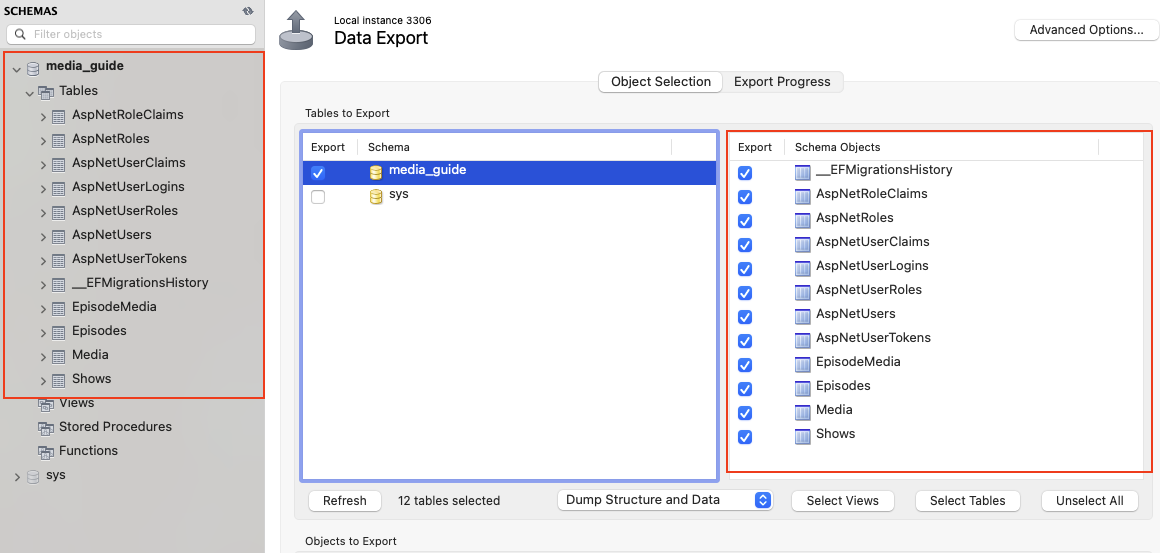
I created this database using MacOS, I’m not sure if you’d run into the same issue running the data export on a Windows machine as the rules are different between operating systems.